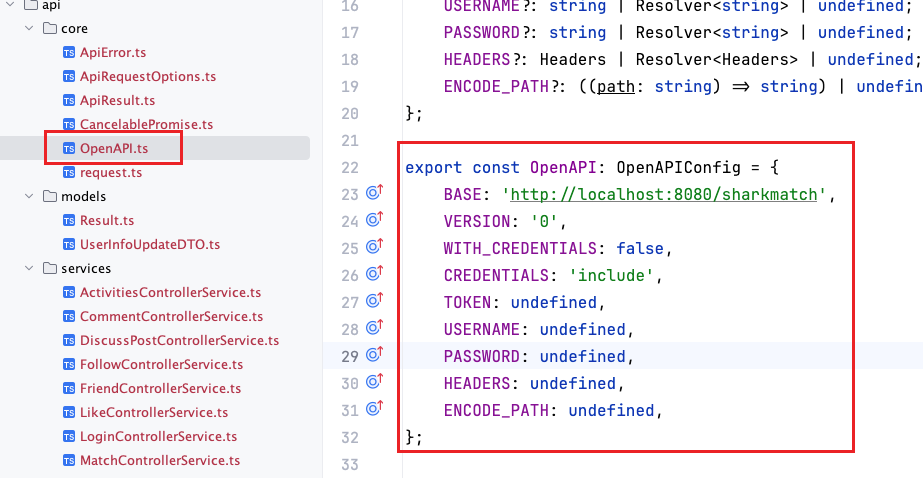本文发表于 608 天前,其中的信息可能已经事过境迁
openapi-typescript-codegen
概述
openapi-typescript-codegen 是一个用于生成 TypeScript 代码的工具,它可以根据 OpenAPI 规范(以前称为 Swagger)自动生成客户端和服务器端代码。
这个工具可以帮助开发人员快速地创建符合 API 规范的 TypeScript 代码,减少手动编写重复代码的工作量。通过使用 openapi-typescript-codegen,开发人员可以更容易地与 API 进行交互,并确保代码的一致性和准确性。
安装
sh
npm install openapi-typescript-codegen --save-dev使用
sh
$ openapi --help
Usage: openapi [options]
Options:
-V, --version output the version number
-i, --input <value> OpenAPI specification, can be a path, url or string content (required)
-o, --output <value> Output directory (required)
-c, --client <value> HTTP client to generate [fetch, xhr, node, axios, angular] (default: "fetch")
--name <value> Custom client class name
--useOptions Use options instead of arguments
--useUnionTypes Use union types instead of enums
--exportCore <value> Write core files to disk (default: true)
--exportServices <value> Write services to disk (default: true)
--exportModels <value> Write models to disk (default: true)
--exportSchemas <value> Write schemas to disk (default: false)
--indent <value> Indentation options [4, 2, tab] (default: "4")
--postfixServices Service name postfix (default: "Service")
--postfixModels Model name postfix
--request <value> Path to custom request file
-h, --help display help for command
Examples
$ openapi --input ./spec.json --output ./generated
$ openapi --input ./spec.json --output ./generated --client xhr--input:指定接口文档的路径、url 或字符串内容(必填)
--output:代码生成的目录
--client:生成的代码所需要使用的请求库
sh
openapi --input ./knife4j.json --output ./src/spi --client axios
openapi --input http://localhost:8121/api//v2/api-docs --output ./generated --client axios配置
./core/OpenAPI.ts 是请求的全局配置
BASE:请求基地址WITH_CREDENTIALS: false:表示客户端代码中禁用凭据传递,如果需要实现基于cookies的用户登录,需要将其改成 true。
一键生成 TypeScript 前端请求代码https://wmhwiki.cn/posts/2024/codegen